How to pay for and extend your car parking stay using the MiPermit app, SMS and telephone
MiPermit is a cashless parking system that removes the need to pay with cash or card at a machine and display a physical ticket in your vehicle.
Follow this short guide on how to pay for parking via MiPermit using the following methods:
A Convenience Fee for using MiPermit may apply in some of our partner authorities’ car parks. If/where this does apply, motorists will be informed of this prior to payment.
MiPermit APP
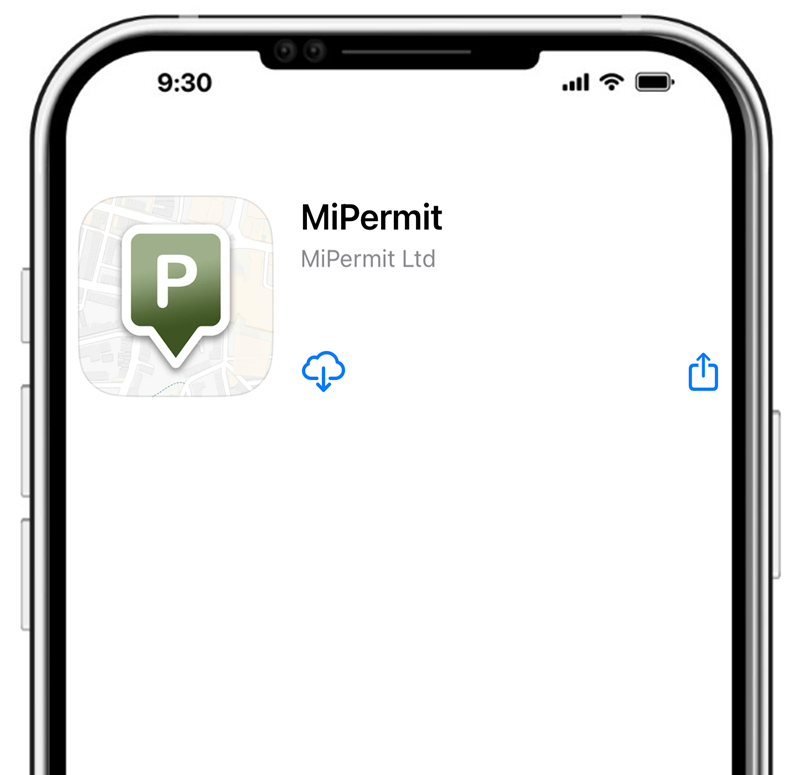
1. Download
Search your app store for ‘MiPermit’. If you have the app already simply login.
Top Tip: Download app before your journey, using WiFi, to avoid additional mobile data charges.
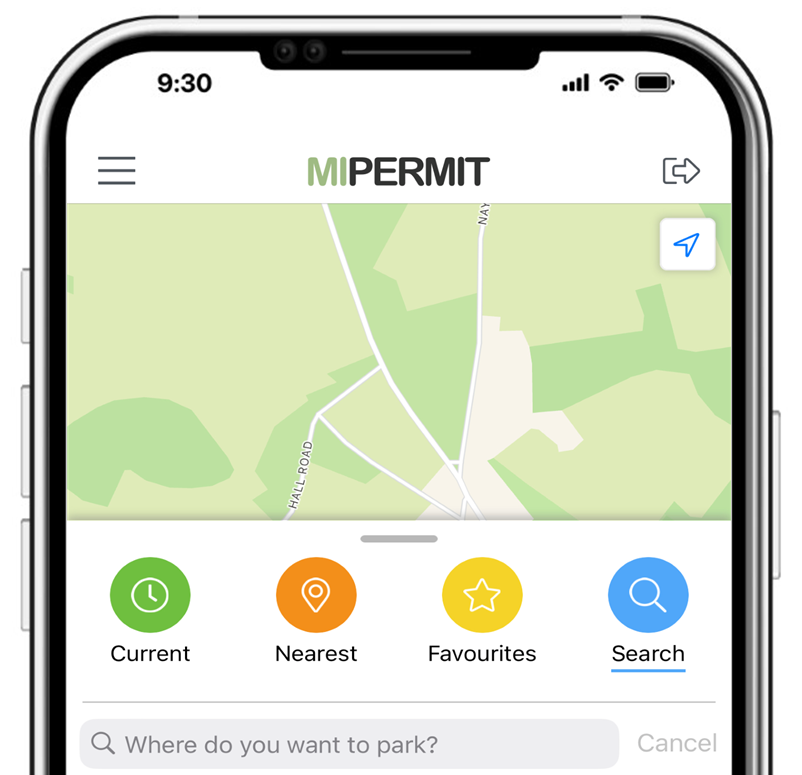
2. Search
Search for your location using the GPS map or the search bar feature.
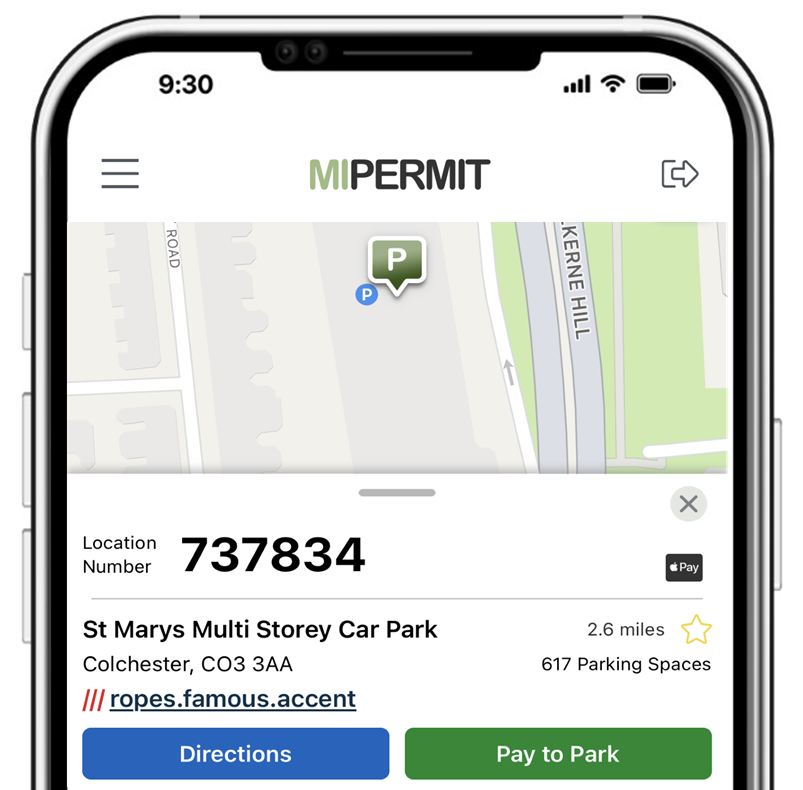
3. Select
Select the Pay to Park option
Top Tip: You can buy a stay for a future date or before you leave home if you wish to do so. This may help you save time when you arrive.
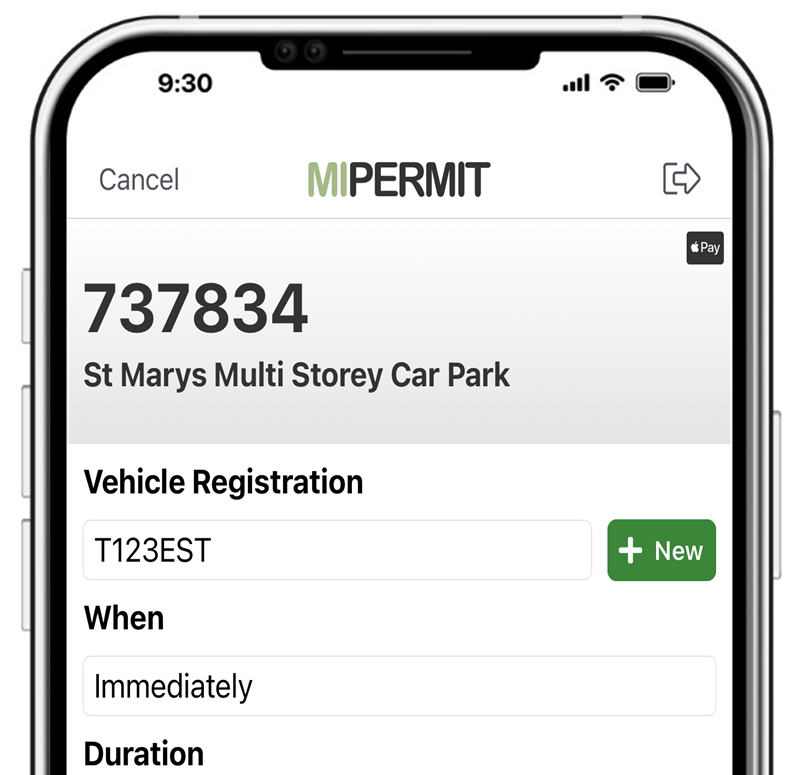
4. Enter
Enter or select your full vehicle registration number (VRM) and when you would like your stay to commence.
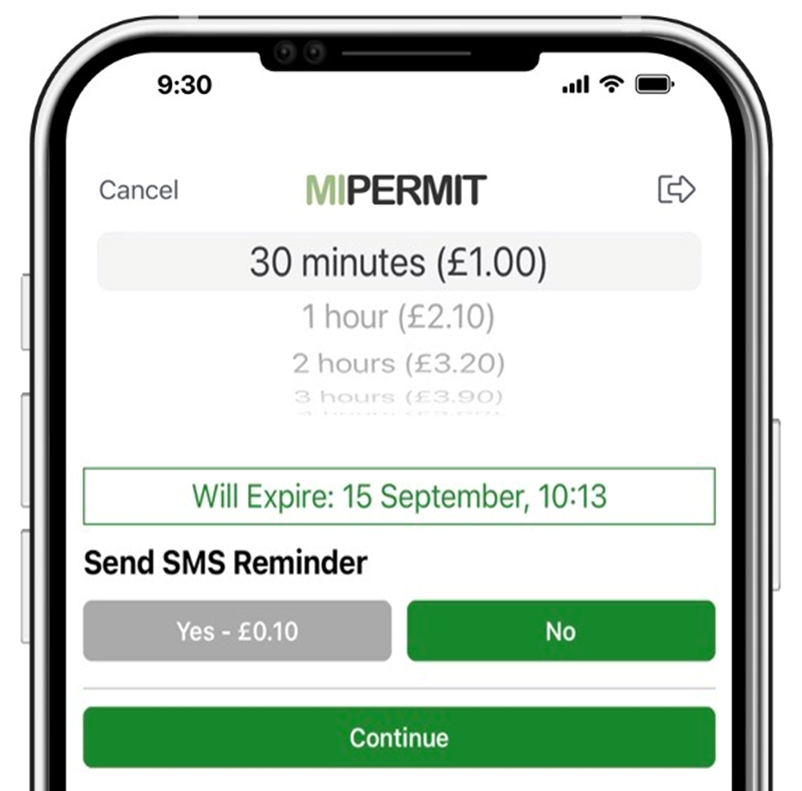
5. Choose
Once you’ve selected your VRM and stay start time, choose how long you would like your stay to be.
You have the option to receive a reminder 20 minutes before your stay expires. Reminders cost 10 pence in car parks we manage.
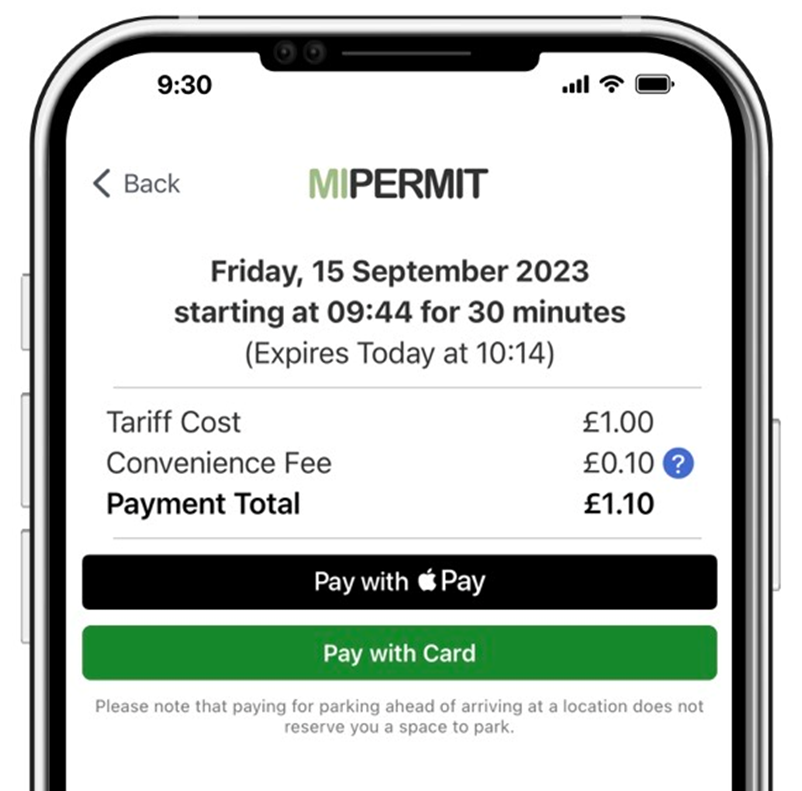
6. Pay
The first time you use the app you will be asked to enter your card details or use Apple Pay to make a payment. Once entered you simply select Confirm.
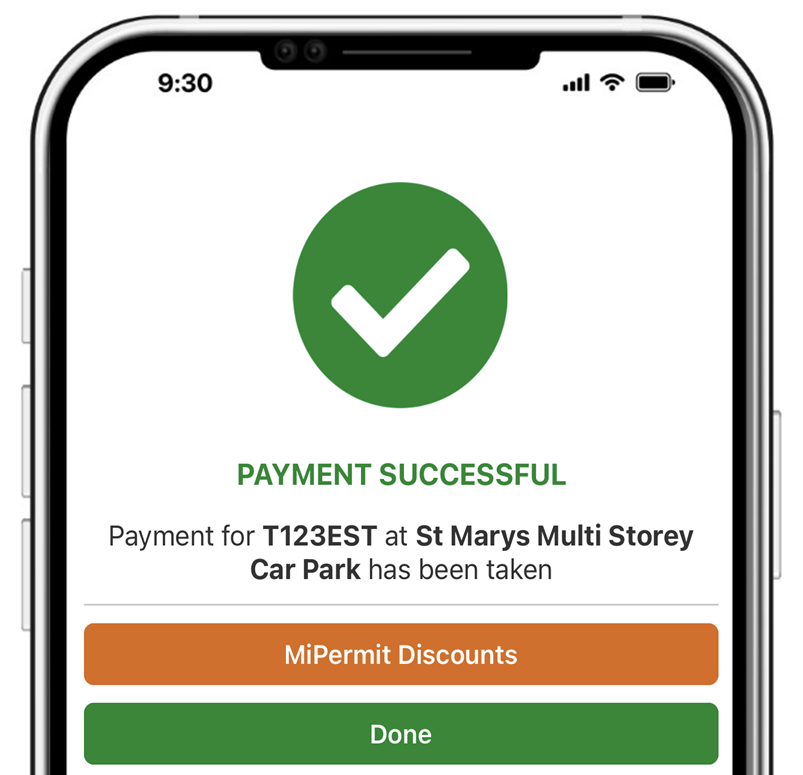
7. Confirmation
Following successful payment, your stay is confirmed. Click Done to exit this screen.
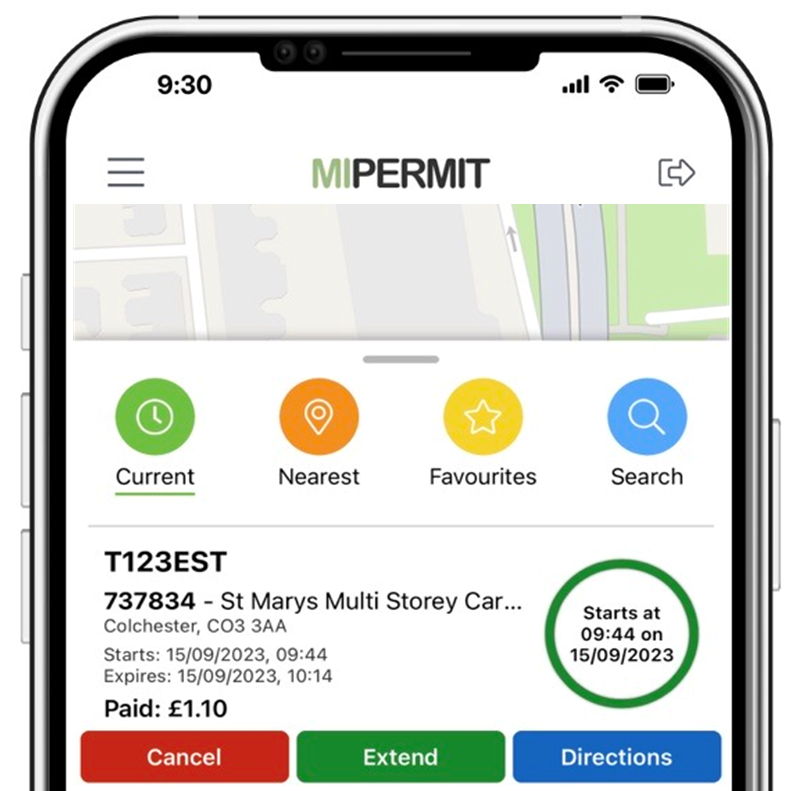
8. Extend
To extend your stay, locate your current stay in the app and press Extend.
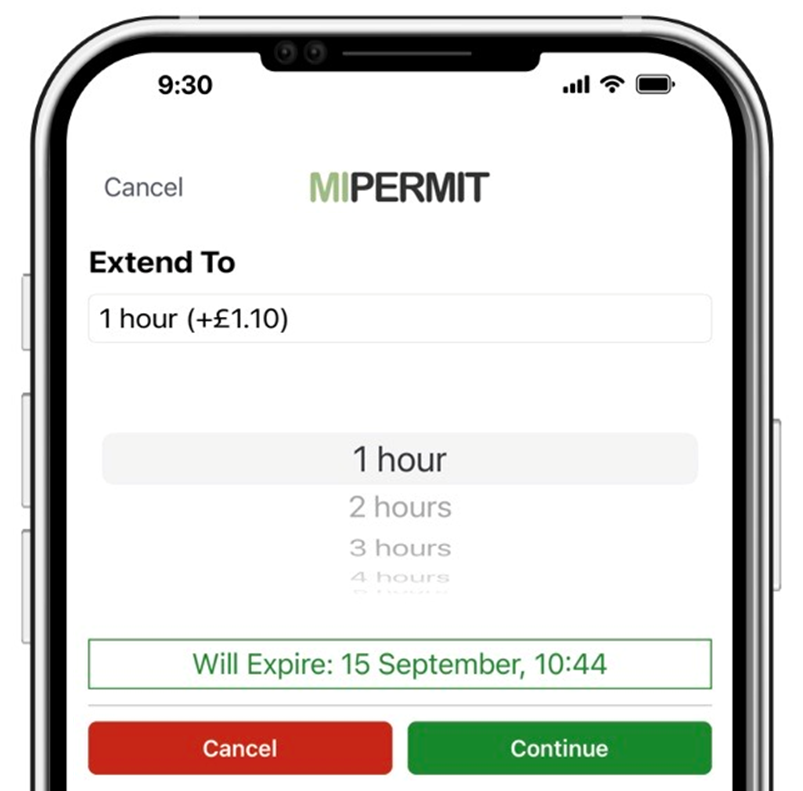
9. Select Extension
Select how long you would like to extend your parking stay by and press Continue. You will then need to repeat steps 6 and 7 to confirm and pay for your extended stay.
Text Message/SMS
New SMS customers
- Send an SMS to 61600 with the word PARK and your vehicle registration number. For example: “PARK T123EST”
- The automated system will call you back and ask for the car park MiPermit location number and your payment card details.
Please note that the car park location number will vary between car parks. Please see the car park tariff boards to find out the location number for your chosen car park.
Existing SMS customers
- Send an SMS to 61600 with the word PARK, MiPermit location number and duration of stay in hours or minutes. For example: “PARK 737834 3hrs”
How to extend your stay
- Send an SMS to 61600 with the word EXTEND and the duration of extended stay in hours or minutes. For example: “EXTEND 1hour”
Text Message/SMS Costs
Please note that the cost of sending a text message/SMS to 61600 may vary depending on your network provider. Please contact your network provider for more information on what this service will cost.
Telephone
- Call 0345 505 1155 (automated telephone service). Calls will cost the standard national rate set by your mobile network provider.
- If calling from a mobile number not already registered to a MiPermit account, you will be asked to enter a member number (mobile number).
New and existing telephone customers
When using the automated telephone service, you will be asked for the following information:
- Your MiPermit member number (registered mobile number)
- Car park location number. For example: 737941
- Stay duration in hours or minutes
- Your vehicle registration number
Please stay on the phone until you receive text confirmation to confirm that your stay has been successfully created.
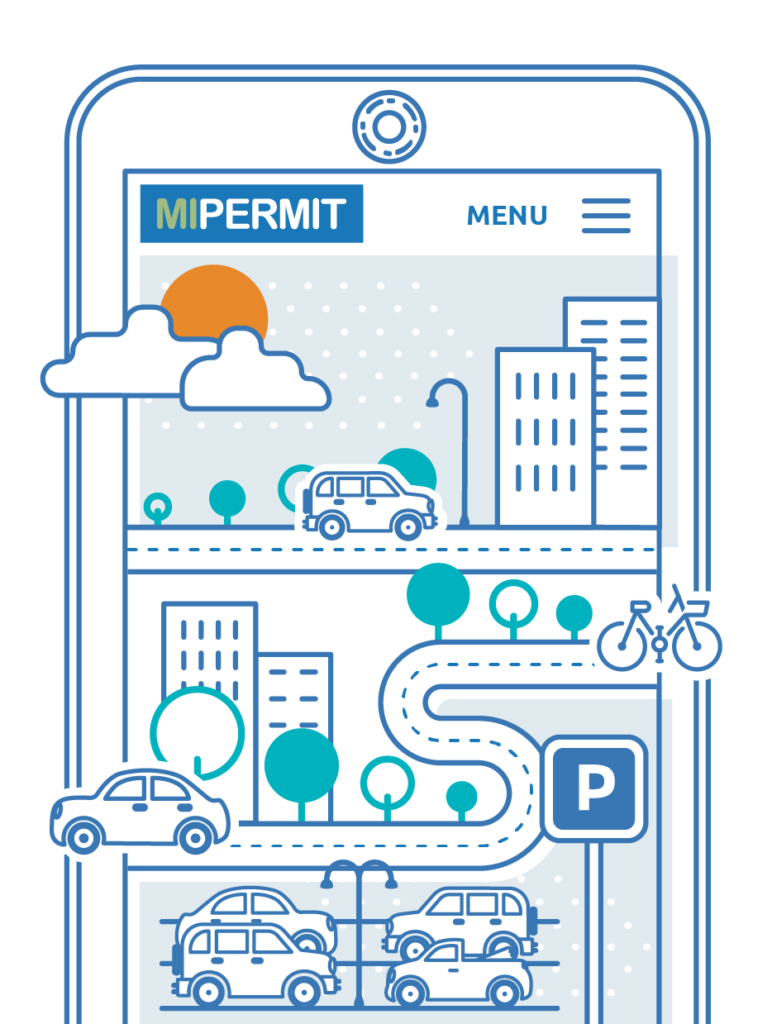
More Information
MiPermit
Take the time and hassle out of paying and extending your parking stays by using MiPermit.
About Us
Find out more about the Partnership and its role and responsibilities.
Latest News
Don’t miss out on all the latest NEPP news. Find out more about what has been happening here at NEPP.



